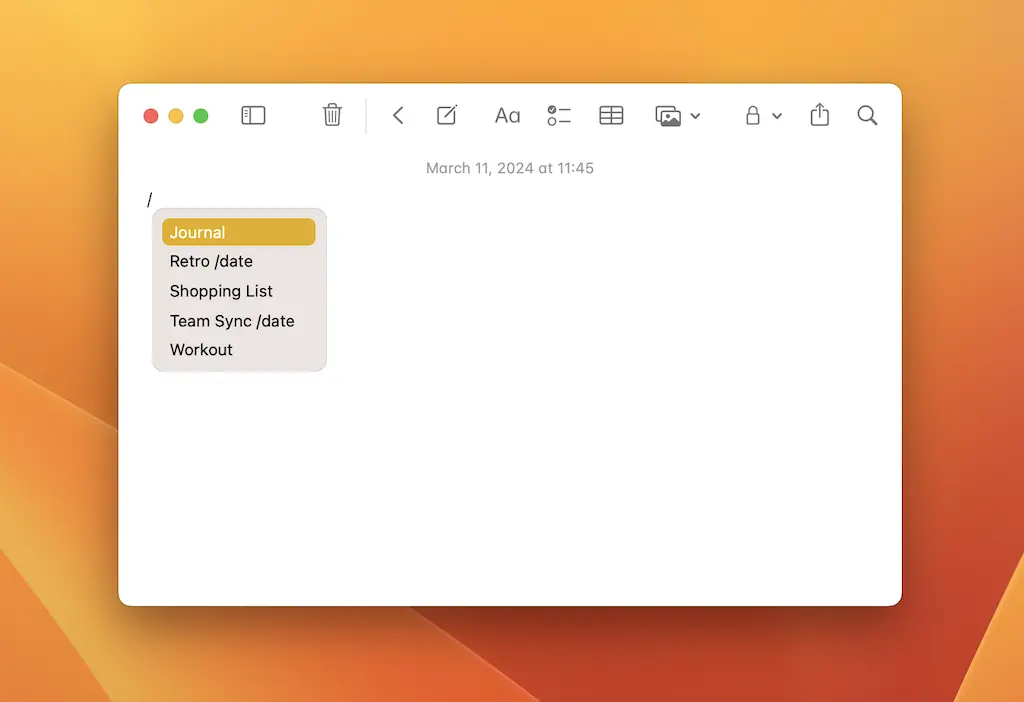
How to Use Templates in Apple Notes (macOS)
If you're like me and use Apple Notes for organizing your thoughts (and life), you've probably noticed that there are certain types of notes that keep repeating over and over and have a similar structure every time: meeting notes, workouts, journal entries, recurring lists etc.
One way to deal with this is to always copy the note from your previous session, cleanse it and start filling it in again.
But that gets tiring pretty fast...
NotesCmdr Templates to the Rescue
Templates let you quickly insert pre-defined snippets of text into your current note.
This way you can have templates for your repeating notes and can avoid the whole copy-cleanse-fill ritual.
Both Notion and Obsidian already have template support, but I was way too comfortable with Apple Notes to make the switch, so I decided to add this feature to Notes with NotesCmdr.
NotesCmdr is an extension that adds a bunch of powerful features to Apple Notes on macOS.
Using the templates feature is easy:
-
Create a folder called Templates in Apple Notes
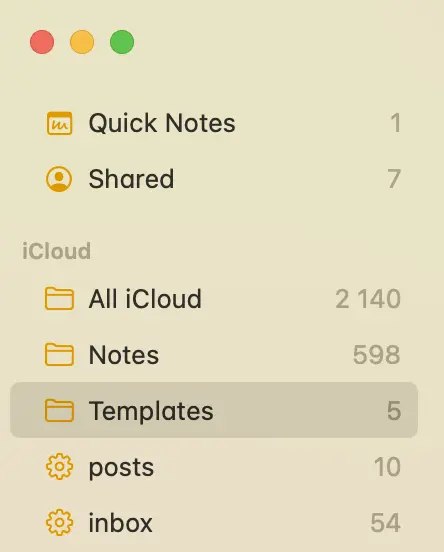
-
Put your template notes into the folder
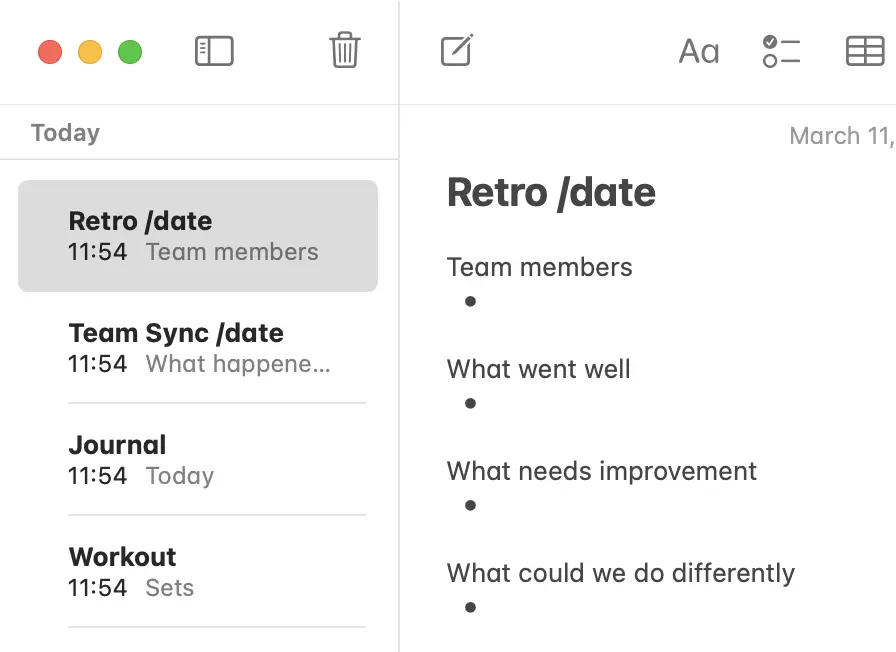
-
Type /template in your current note to
insert these snippets
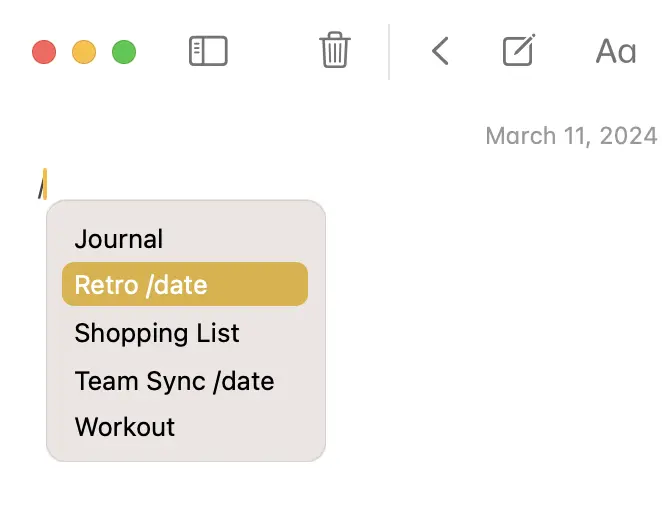
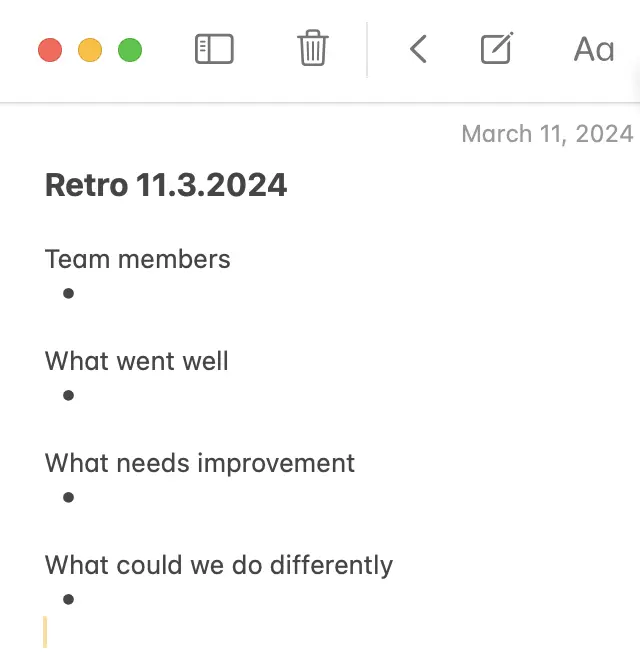
That's it, you can now quickly insert your pre-defined templates into your notes with a simple command.
Template Variables
Sometimes you want to add dynamic information to your template. You can do this by adding template variables into your template note:
| /today or /date | Becomes today's date |
I'm planning on adding more template variables in the future. If you have any suggestions, feel free to reach out to me: [email protected]
Current Limitations
Due to the way Apple Notes lets you programmatically read existing notes with AppleScript, it's currently not possible to include checklists, monostyled blocks or images in your templates.
I'm thinking about workarounds for these limitations, stay tuned...
Check out NotesCmdr here: https://smallest.app/notescmdr